.git Geçmişini Silmek
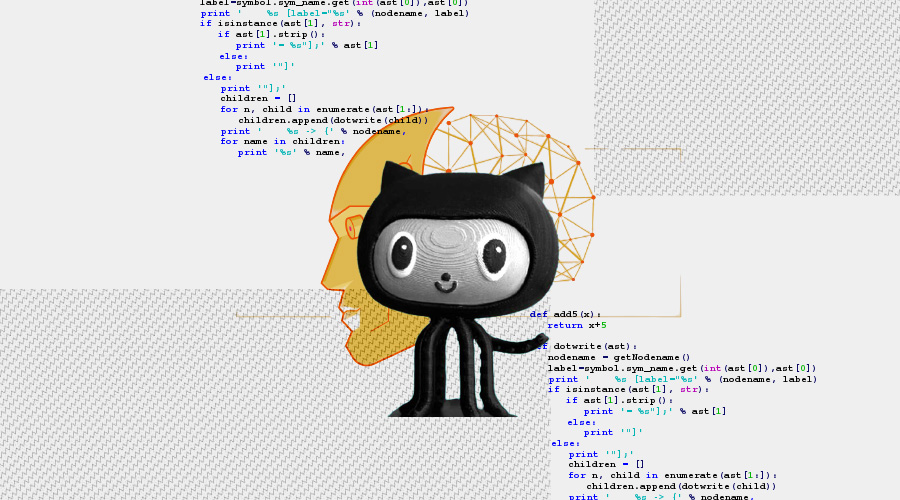
mevcut bir repo’nun git geçmişini (git history) silmek istiyor sanız fakat kodun mevcut durumunun korunmasını istiyorsanız aşağıdaki durum tam sizlik.
- Checkout:
git checkout --orphan latest_branch - Add all the files:
git add -A - Commit the changes:
git commit -am "commit message" - Delete the branch:
git branch -D main - Rename the current branch to main:
git branch -m main - Finally, force update your repository:
git push -f origin main
PS: this will not keep your old commit history around
Belirli bir git commit’ine çekip orada resetlemek isterseniz de başlangıçta onun hash’ine gitmek gerekecektir.git reset --hard <sha1-commit-id>